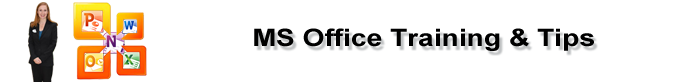Organize Your PowerPoint Slides into Sections

Have you ever been overwhelmed trying to organize all of the slides in your PowerPoint presentation? Keeping track and organizing a PowerPoint presentation with a large number of files can be difficult.
In Microsoft PowerPoint 2010, use the new Sections feature to manage your slides with ease.
Why Use Sections?
- Group all related slides under one section.
- Use Sections to outline the topics for your presentation.
- Name each section to keep track of each group of slides.
- Assign a section to a colleague to make ownership clear during collaboration.
- Collapse all sections and expand a specific section to work on one section at a time.
- Move a Section of Slides by dragging them up or down.
- Remove a Section of Slides.
- Print only a specific section.